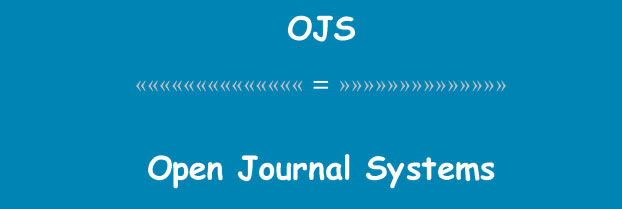
The Fifth Step of the Optimal Use of the OJS System: Editor-In-Chief
The editor-in-chief has mastered all the processes of judging articles, as well as editing and publishing the scientific journal. The inherent duty of the editor is to write the rules and guidelines in the scientific journal. He should work closely with the website manager. Although the editor always entrusts some of his duties to the deputy editor or other assistants, he must pay special attention to the number of submitted articles and carefully monitor the review process and the time frame of the review.
After accepting the article, the process of language editing, page layout, and editing of the final version is done, and the editor must have full and strict supervision over all of them.
Large scientific journals that have a large number of employees may have a separate person responsible for articles on different scientific topics, such as articles related to orthopedics, surgery, internal medicine, etc., or articles on physics, chemistry, biomedicine, etc. This official works as a deputy editor. The editor checks and approves the final list of published articles for each issue. Arranging the placement of articles in each issue is one of the duties of the editor.
The Sixth Step: Editorial Team
After sending each article to a scientific journal, that article is sent to several reviewers, and the process of judging and editing it begins. When the review of the article is completed and the article is accepted for publication, the editing process of the article begins, which includes language editing, page layout, and editing of the final version.
In some scientific journals, the process of editing and judging may be done together. There are differences between journals in how tasks are divided between employees and it depends on the facilities of the journal, the employees, the number of articles submitted, and the opinion of the editor.
The Seventh Step: Reviewers
To start the review process, the editorial team should choose three or four reviewers, one of whom should be introduced by the author and the other should be a methodologist. To invite reviewers to review an article, first, an invitation email is sent to the reviewer’s email address and the reviewer is given a week to approve it. If the invitation letter is not approved within a week, the editorial team will withdraw the invitation and send the invitation to another reviewer to review the article. If the reviewer accepts this invitation within one week, he will be given three weeks to express his opinion about the article.
Some scientific journals have a special checklist for reviewing articles depending on whether it is research, a review, a case study, a book review, etc. In the end, the reviewer’s descriptive comments are read and he is asked what do you think about the article, should it be approved for publication, rejected, or does it need a little or a lot of changes?
Some scientific journals do not have any checklist for reviewing articles and only ask for the reviewer’s descriptive comments about the article. The type of review and the reviewer’s comments are graded by the editor. This grading will affect the number of articles that will be sent for later review.
The Eighth Step: Language Editing in the OJS
After completing the review process and accepting the article for publication, the article is sent for language editing.
Some famous scientific journals hire a language editor, but most journals do not need to hire a specific person and often order editing on a case-by-case basis. The language editor corrects the article’s grammar and punctuation. If part of the text is unclear, he corrects it in coordination with the authors.
The language editor cooperates with the authors in editing the article based on the guidelines of the scientific journal and checks the last references of the article based on the guidelines of the journal. In fact, the task of the language editor is to prepare an unambiguous, edited, and error-free text for page layout.
The Ninth Step: Layout
The editor arranges the edited text according to the instructions of the scientific journal and includes it in the structure of the article. In each scientific journal, the following information is predetermined:
Header font and size
The font and size of the authors’ names and their scientific affiliation
Abstract font and size
Article text and sources
Based on this predetermined information, the rating page will include the article in the desired format. The correct placement of tables and images in the article is one of the important and main tasks of the page editor. For scientific journals that are only published electronically, page layout is mostly done in HTML and PDF. HTML pagination is not structured, but for PDF pagination it is necessary to follow all journal guidelines.
If the journal is published in printed form in addition to the electronic format, it should be converted into Design in Adobe format. This format depends on the contract concluded with the printing house.
The OJS is not able to convert the article format to another format, so the page editor has to use other software such as Word, PDF Acrobat Adobe, or Dreamweaver to change the article to the final version. Of course, a journal may not put the articles in PDF format on its website, so there is no need to change them to this format.
The Tenth Step: Editor of the Final Version
When the layout is finished, the editor carefully checks the final version of the article in different formats. In this way, he can fix any inconsistencies between fonts, interference of images with text or text with tables or charts, etc. before printing. At this stage, it is necessary that the editor of the final version has close coordination with the page editor and language editor. In fact, if the page editor and the language editor have done their work carefully and correctly, the editor of the final version will not have much to do.
The editor of the final version may need to consult with the author. In this case, a deadline of 48-72 hours is set for the author to immediately respond to the editor’s comments on the final version. After the author’s response and the deputy editor’s approval, the editor sends the final version of the applied minor changes to the polls page so that the final version can be uploaded on the website.
In this version of the article, no more changes can be made, and if an important and fundamental error is found in it, those errors can be corrected in the next issue of the scientific journal and apologize to the readers. The editor can order that this prepared article be published in the index of the first issue of the journal or that its publication be delayed by a few issues.
The Eleventh Step: Readers
All the actions that have been discussed so far were for the magazine to reach the readers and be able to use and refer to it. Readers in the OJS include subscribers who either pay a subscription fee or are registered in open-access journals, at least on the journal’s website.
Those who have registered on the scientific journal website as subscribers, after the publication of each issue or article depending on the choice of the editor, an email will be sent to them to inform them of the publication of new articles. The OJS software offers some different services to readers, including allowing comments at the end of articles, sharing the article with other colleagues, emailing the author, etc.
The facilities in the system are designed in such a way that both experienced people and novice researchers can easily use them. Some of the tools that exist in the OJS include the following:
-The correct way to cite any article
-The possibility of receiving various formats of articles, such as PDF, HTML, and JPEG
-The possibility of a simple and advanced search for article titles, keywords, abstracts, and text in the content of the site.
